Artificial Intelligence (AI) is no longer science fiction — it’s the foundation of modern technology. From smart assistants like Siri and Alexa to recommendation systems on Netflix and YouTube, AI quietly powers almost every digital experience we have.
But behind these advanced systems lies a simple truth: anyone with curiosity and the right guidance can learn how to create AI.
This guide is designed for students, beginners, and enthusiasts who want to understand and build their first AI project. You don’t need to be a data scientist or a programmer with years of experience — just a willingness to learn.
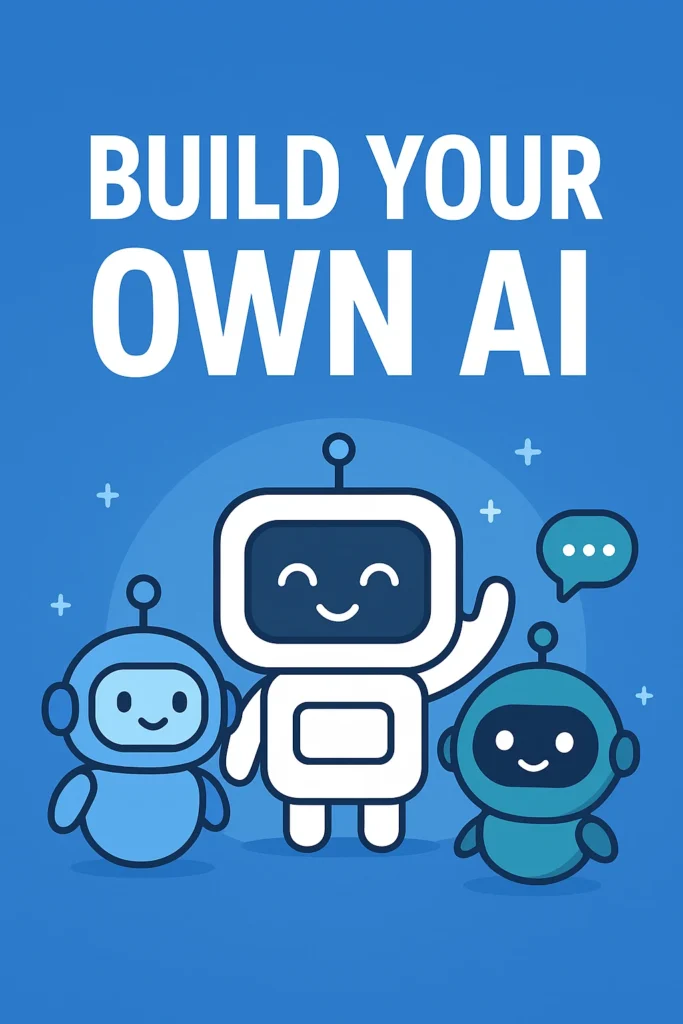
By the end of this post, you’ll know:
- What AI actually means (beyond the buzzwords)
- The main components of AI and how they interact
- The tools and programming languages you need
- How to gather and prepare data
- How to train a machine learning model
- How to test and deploy your AI
Chapter 1: Understanding What AI Really Is
Before creating AI, you need to understand what it actually represents.
What is Artificial Intelligence?
Artificial Intelligence refers to a system’s ability to mimic human intelligence — to think, learn, and make decisions. It can be as simple as a spam filter or as complex as ChatGPT or self-driving cars.
At its core, AI performs three major functions:
- Perception – understanding input data (like text, images, or sound)
- Reasoning – analyzing and making sense of data
- Action – deciding or responding intelligently
The Subfields of AI
AI is a broad field that includes several branches:
| Subfield | Description | Example |
|---|---|---|
| Machine Learning (ML) | Systems learn from data rather than being explicitly programmed | Spam filters, stock predictions |
| Deep Learning (DL) | A subset of ML using neural networks inspired by the human brain | Face recognition, voice assistants |
| Natural Language Processing (NLP) | Enables machines to understand human language | Chatbots, translation tools |
| Computer Vision | Enables computers to “see” and interpret images | Object detection, medical imaging |
| Expert Systems | Encodes domain knowledge for decision-making | Diagnostic systems in healthcare |
Understanding these foundations helps you decide what kind of AI you want to build.
Chapter 2: Defining the Goal — What Do You Want Your AI to Do?
You can’t build AI without a clear objective.
Start by answering:
- Do I want my AI to recognize patterns?
- Should it predict outcomes?
- Do I want it to understand language or images?
Examples of Beginner-Friendly AI Projects
- Chatbot AI – A simple conversational system trained on pre-defined text data.
- Image Classifier – An AI that can identify whether an image contains a cat or a dog.
- Recommendation Engine – Suggests movies or products based on preferences.
- Spam Email Filter – Learns to separate spam from legitimate mail.
- Sentiment Analysis Tool – Determines if a sentence expresses positive or negative emotion.
Start small. The goal isn’t to create another ChatGPT — it’s to understand the building blocks.
Chapter 3: Learning the Essential Tools and Languages
AI creation begins with mastering a few essential tools.
1. Python — The Language of AI
Python is the most popular language for AI development. Its syntax is simple, and it offers thousands of powerful libraries.
Key Python libraries for AI:
- NumPy – For numerical operations
- Pandas – For data analysis and manipulation
- Matplotlib / Seaborn – For data visualization
- Scikit-learn – For basic machine learning models
- TensorFlow / PyTorch – For deep learning
2. Development Environment
You can use:
- Jupyter Notebook – Ideal for experiments and tutorials
- Google Colab – Free, cloud-based, GPU-powered environment
- VS Code – Full development IDE
3. Version Control (Git & GitHub)
To save your code history, collaborate, and deploy projects.
4. Data Platforms
AI thrives on data. Datasets can come from:
- Kaggle – Free datasets and competitions
- UCI Machine Learning Repository
- Google Dataset Search
- Your own data collection
Chapter 4: Gathering and Preparing Data
The most time-consuming part of AI creation is data preparation.
AI models are only as good as the data they learn from.
Step 1: Collect Data
For a chatbot, collect dialogue text.
Also, image recognition, gather labeled images.
For prediction tasks, collect historical data.
Step 2: Clean the Data
You must ensure the dataset is clean and structured.
This involves:
- Removing duplicates or irrelevant entries
- Handling missing values
- Normalizing data (scaling numbers into a similar range)
- Encoding text or categorical data into numeric form
Step 3: Split the Data
Typically, split the dataset into:
- Training set (70-80%) – Used to train the model
- Testing set (20-30%) – Used to evaluate accuracy
Chapter 5: Choosing the Right Algorithm
The heart of AI is the algorithm — the logic that enables learning.
Here are common AI algorithms for beginners:
| Task | Example Algorithms |
|---|---|
| Classification | Logistic Regression, Decision Tree, Random Forest |
| Prediction | Linear Regression |
| Clustering | K-Means, DBSCAN |
| Image Recognition | Convolutional Neural Networks (CNN) |
| Language Processing | Recurrent Neural Networks (RNN), Transformers |
Choose based on your problem type. For instance:
- To detect spam emails → Naïve Bayes classifier
- To recognize handwriting → Convolutional Neural Network (CNN)
- To predict housing prices → Linear Regression
Chapter 6: Building Your First AI Model (Step by Step)
Let’s walk through a simplified example of building an AI using Python and Scikit-learn.
Example: Predicting Student Performance Based on Study Hours
Goal: Predict a student’s score using a simple linear regression model.
1: Import Libraries
import pandas as pd
import numpy as np
from sklearn.model_selection import train_test_split
from sklearn.linear_model import LinearRegression
from sklearn.metrics import mean_squared_error
2: Prepare the Data
data = {'Hours': [1,2,3,4,5,6,7,8,9,10],
'Scores': [20,25,35,40,50,60,70,75,85,95]}
df = pd.DataFrame(data)
3: Split the Data
X = df[['Hours']]
y = df['Scores']
X_train, X_test, y_train, y_test = train_test_split(X, y, test_size=0.2, random_state=0)
4: Train the Model
model = LinearRegression()
model.fit(X_train, y_train)
5: Make Predictions
y_pred = model.predict(X_test)
6: Evaluate Performance
error = mean_squared_error(y_test, y_pred)
print("Mean Squared Error:", error)
Your AI has just learned a relationship between study hours and exam performance.
Chapter 7: Training and Optimization
Once your model works, you can improve it through training optimization.
Techniques to Improve AI Accuracy
- Feature Engineering: Add or modify features (inputs) to make data more informative.
- Hyperparameter Tuning: Adjust algorithm settings like learning rate or depth.
- Cross-Validation: Split data multiple ways to ensure consistent performance.
- Avoid Overfitting: Ensure your AI learns general patterns, not just the training data.
Chapter 8: Testing and Validation
Testing ensures your AI behaves as expected.
Key Evaluation Metrics
| Metric | Best for | Description |
|---|---|---|
| Accuracy | Classification | Percentage of correct predictions |
| Precision / Recall | Imbalanced classes | Measures how well the AI detects true positives |
| F1-Score | Combined metric | Balance between precision and recall |
| RMSE | Regression | Measures average prediction error |
Run multiple tests with different datasets to confirm your AI’s reliability.
Chapter 9: Deploying Your AI
Once your AI is trained and tested, it’s time to deploy it for real use.
Deployment Options
- Local Application: Run the AI on your computer (for small projects).
- Web App: Use Flask or FastAPI to create an interface for your AI.
- Cloud Deployment: Host on AWS, Google Cloud, or Azure for scalability.
- Mobile Deployment: Convert your model using TensorFlow Lite or Core ML.
Example: You can deploy your chatbot on a website using Flask or integrate your image recognition AI into an Android app.
Chapter 10: Ethics and Responsible AI
Building AI also carries responsibility.
Key Principles
- Transparency: Be clear about how your AI makes decisions.
- Fairness: Avoid biased training data.
- Privacy: Protect user data and comply with regulations like GDPR.
- Accountability: Always test your AI before releasing it publicly.
Remember — AI should empower humans, not replace them.
Chapter 11: Advanced Paths — Expanding Your AI Knowledge
Once you’ve built your first AI, you can explore deeper topics:
- Deep Learning – Learn neural networks, CNNs, RNNs.
- Natural Language Processing – Build chatbots or sentiment analyzers.
- Reinforcement Learning – Train AI through rewards (used in robotics, games).
- Generative AI – Models that create images, text, or music.
Recommended learning platforms:
- Coursera (Andrew Ng’s ML Course)
- Kaggle Learn
- Google AI Education
- Fast.ai
Chapter 12: Common Mistakes Beginners Make
- Skipping data cleaning. Dirty data leads to useless AI.
- Choosing the wrong algorithm. Not every model fits every problem.
- Ignoring evaluation. Always measure your AI’s performance.
- Not saving the model. Use
jobliborpickleto reuse trained models. - Neglecting documentation. Keep records of datasets and parameters.
Chapter 13: Real-World Applications of AI You Can Replicate
| Field | Application Idea |
|---|---|
| Healthcare | Predict patient risk from health records |
| Finance | Detect fraudulent transactions |
| Education | Automate grading or recommend learning paths |
| Agriculture | Detect crop disease from leaf images |
| Transportation | Predict traffic congestion |
| Entertainment | AI music or movie recommendations |
You can start small — each of these can begin as a simple dataset and grow into a real-world solution.
Chapter 14: The Future of DIY AI
AI creation is becoming democratized. With tools like AutoML, OpenAI APIs, and no-code platforms, even non-programmers can train models.
But true mastery comes from understanding what’s happening under the hood.
Learning how to create AI from scratch teaches critical thinking, problem-solving, and innovation — skills that are essential in the AI-powered future.
FAQs About Creating AI
Q1. Can I create AI without coding?
Yes. No-code platforms like Google AutoML, Teachable Machine, and Lobe let you train models visually. But learning Python gives you much more control.
Q2. How long does it take to create an AI?
A simple AI model can be built in a few hours, but mastering AI concepts and developing advanced systems can take months or years.
Q3. Is it expensive to build AI?
Not necessarily. It is not that expensive to build you own AI. Many tools and datasets are free. You can use Google Colab for free GPU training.
Q4. Can my AI become self-aware?
No — current AI systems don’t possess consciousness. They simulate intelligence through data patterns.
Q5. What is the best first project?
A simple chatbot or image classifier is ideal for beginners.
Conclusion: Start Building, Start Learning
Creating your own AI isn’t just about writing code — it’s about understanding how machines learn, think, and adapt.
You don’t need a PhD in computer science. You need curiosity, persistence, and experimentation. Start small, learn with real datasets, and build your first AI project — because the best way to learn AI is to create it yourself.

I like how you addressed common mistakes — very practical advice.